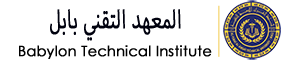لبيئة غذائية امنة…تجنب استخدام الاكياس البلاستيكية واستبدلها بالأكياس الورقية لصحتك وصحة عائلتك
يناير 25, 2023
WordPress themes
A while ago, we introduced to you the concept of creating a WordPress theme from HTML. We split the tutorial into two parts, and you can check out the first installation here and the second here. Today we are all about fleshing out the two tutorials, so feel free to regard this post as the third serving in the post series. My objective is to take apart the WordPress theme to give you a clear picture of how it (the theme) works.
This post assumes you have a working knowledge of HTML and CSS. I will go ahead and declare that having HTML and CSS skills is a prerequisite in designing WordPress themes. One more thing, this post will stay clear of big words and difficult concepts – it will be easy to comprehend, so be ready to have fun and learn.
Every HTML web page is split into different parts using the <div> tag. For instance, you can break the body (<body>) of your website into several sections such as navigation, header, main content, sidebar and footer amongst others.
Once you have your web page in sections, you can order (or arrange) the sections as you wish using CSS. This process is known as styling, and it involves adding other style elements such as color, size, borders, special effects etc. Such is the power of CSS, which – by the way – is short for Cascading Style Sheets. When you put your HTMl and CSS files together and throw in a couple of images, you end up with a complete website.
Things are not very different with WordPress themes. As we saw in part 1 of How To Create A WordPress Theme from HTML, WordPress themes are split into different files. If you cannot spot some similarity at this point, allow me to explain.
Static HTML web pages are split into divisions (what we called sections earlier on) using <div> tags (or tables if you’re really old school). On the other hand, WordPress themes are split into different php files, which are then put back together using template tags.
Therefore, instead of having all body elements (header, main content, sidebar, footer etc) living in a single file (as is the case with static HTML), each of the body elements (in WordPress themes) lives in a separate files.
So, the header will live in header.php, the sidebar will find home in sidebar.php, the main content will live in index.php, or single.php (if it’s a post) or page.php (if it’s a page). The footer section will live in footer.php and so on.
Are you following? Check out the illustration below:
Proin tristique elit et augue varius pellentesque. Donec enim neque, vulputate et commodo in, tristique sed velit. Phasellus adipiscing faucibus felis eget hendrerit. Vestibulum aliquet mauris sed felis convallis, sed tempus augue malesuada. Vivamus mauris lorem, laoreet sed suscipit nec, dapibus at elit. In in augue lobortis, eleifend tortor et, varius eros. Vivamus dignissim sed justo vitae suscipit. Mauris mi sem, malesuada sed sapien ut, sagittis condimentum urna. Nullam lacus mi, vulputate sed sollicitudin in, semper ut elit. Phasellus nec est at leo euismod placerat a porttitor est. Curabitur vel varius nunc, nec tincidunt magna. Proin eros mauris, lobortis id quam non, euismod fringilla nulla. Fusce vel nisi et turpis tempor molestie sit amet a dolor.
Thematic uses Child Themes, these are essentially stripped down versions of a full WP theme, that needs the Thematic Framework for functionality. Upon download, Thematic comes packaged with a basic child theme, but you can download many more from the Thematic homepage. Download Thematic Child Themes.
Below, you will find a small selection of themes available for Thematic.
[quote font=”verdana” font_size=”14″ font_style=”italic” color=”#474747″ bgcolor=”#F5F5F5″ bcolor=”#dd9933″ arrow=”yes” align=”centre”]This Demo Content Brought to you by Momizat Team [/quote]
يناير 25, 2023

مايو 05, 2021

مايو 01, 2019

أبريل 08, 2019

أبريل 08, 2019